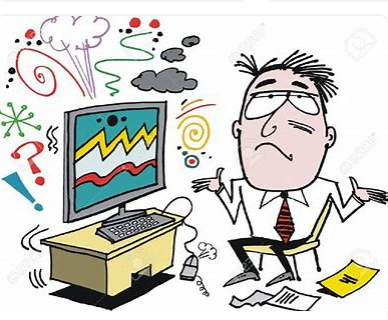If you work as a nanny or a caregiver, remember you are responsible for the safety of the person you are taking care of. There are times you should call 911 for help, of course. But the following tips will help you in circumstances you can control.
Bloody Nose
If the person in your care is a nose-picker, a bloody nose may be the result. Since the care of this person is your responsibility, you should try the following at first.
· Stop the Bleeding by:
1. Instructing the person to sit up straight. He or she should lean a little forward. You should never have the person lie down. Avoid having the person lean his or her head back.
2. Using your thumb and index finger, pinch the person’s nose. You should pinch the face below the nose and also apply pressure for five minutes.
3. Repeat this action until the bleeding stops. If the bleeding doesn’t stop in ten minutes, call for medical help.
Call for medical help:
1. If the person is elderly and taking a blood thinner or aspirin
2. If the person is having difficulty breathing due to the amount of bleeding
3. If the nosebleed occurred right after he or she hit their head
All Care Givers Should Know CPR
This is true especially if you’re taking care of a baby. You should know how to either apply CPR or have a reference for how. Of course, any time a child stops breathing, you should call 911. For a good reference for how to apply CPR to a child, click here. Print the reference and have it available at all times.
Know What to do If an Infant or Small Child is Choking
When babysitting, you should know what to do when an infant or baby is choking. For information, click here. Print the reference and always have it available.
Always Have Medical Information of the Person
When there is an emergency, the response personnel will expect you to have the medical information of the person you’re taking care of. Don’t wait for an emergency. Always have the medical information of the person you’re taking care of available.

Medical jewelry listing acute conditions may be a good idea for some persons you are caring for.
Keep Communication Open with Family Members
Whether you’re babysitting or taking care of an adult, it’s always a good idea to communicate with family members. If you can’t find something or the person you are taking care of is upset, family members can help. If you are concerned about a possible problem, communicate your concerns with family members. By communicating concerns, the family members will know you care.